Events worksheet
Events worksheet is containing list of all events from current simulation run. Result report are computed from the records in this worksheet.
After finishing simulation, the values in the worksheet are kept in the workbook, until Clear button is pressed.
On following pictures, there is simple simulation model.
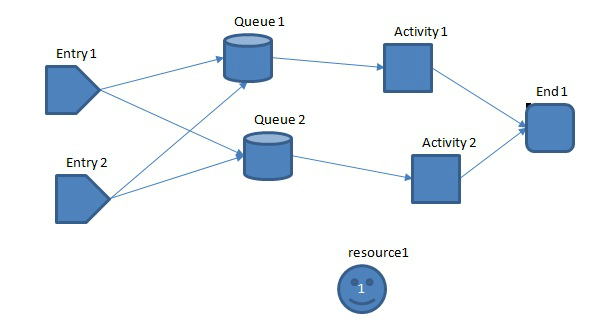
All elements are kept in their default settings. Both activities are set to require one unit of resource1, so they can’t be performed in parallel, as there is only one unit of resource1 available.
At the events worksheet, 7 columns are used.
- Column Time refers to simulation time (in minutes), when event on current row happened.
- Column Location refers to element in simulation related to the event. ID of each element starts with one character and “_”
- z_ means Entry point,
- f_ means Queue,
- a_ means Activity
- k_ means End
Names assigned to these IDs can be viewed at other hidden worksheets (activities_list, queues_list, entries_list, ends_list), which are also containing additional properties of the elements. If you don’t rename or delete elements, numbers in ID of elements will be equal to numbers at the end of names. For example z_1 is ID of Entry 1.
- Column Replication refers to replication of activity and is used only in case of events related to activities
- Column type of Event is describing event, which happened at the model element.
- Column Resource refers to resource related to the event.
- Column Number refers to quantity of resource.
On the following picture, there are events of approximately first 50 minutes of simulation performed with previous model.
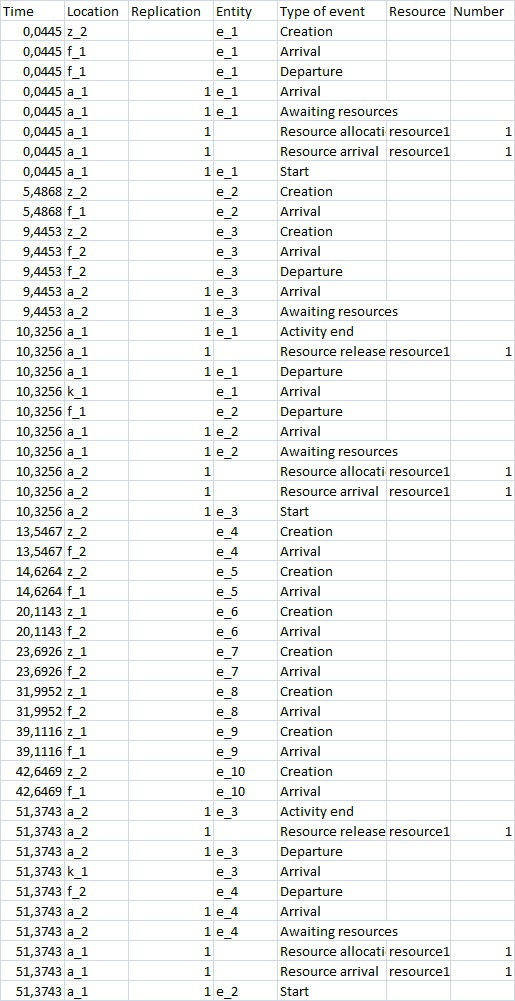
There is explanation of several rows from beginning.
- At time 0,0445 minutes (approximately 2,7 seconds after beginning) following events happened.
- Entity with ID e_1 was created at Entry point with id z_2 (Entry 2).
- Entity e_1 arrived at queue with ID f_4 (Queue 1).
- Entity e_1 immediately left the queue.
- Entity e_1 arrived at activity with id a_1 (Activity 1)
- Activity a_1 requested resources.
- One unit of resorce1 was assigned to activity a_1.
- One unit of resourc1 arrived at activity a_1 .
- Activity a_1 started.
- At time 5,4868 minutes:
- entity e_2 was created at entry z_2
- entity e_2 arrived at queue f_1
- At time 9,4453 minutes:
- Entity z_3 was created at entry z_2.
- Entity z_3 arrived at queue f_2.
- Entity z_3 left the queue f_2
- Entity z_3 arrived at activity a_2
- Activity a_2 requested resources.
- At time 10,3256:
- Activity a_1 finished.
- One unit of resource1 was released from activity a_1.
- Entity e_1 left activity a_1.
- Entity e_1 arrived at end k_1 (Left model).
- Entity e_2 left queue f_1.
- Entity e_2 arrived at activity a_1.
- Activity a_1 requested resources.
- One unit of resource1 was assigned to activity a_2. In this moment, both a_1 and a_2 were requiring resource 1 but resource1 was assigned to a_2, because there was only one unit available and entity in a_2 was already waiting longer time (Since 9,4453).
- One unit of resource 1 arrived at activity a_2.
- Activity a_2 started.
Remaining row at the picture can be understood in the same way.
